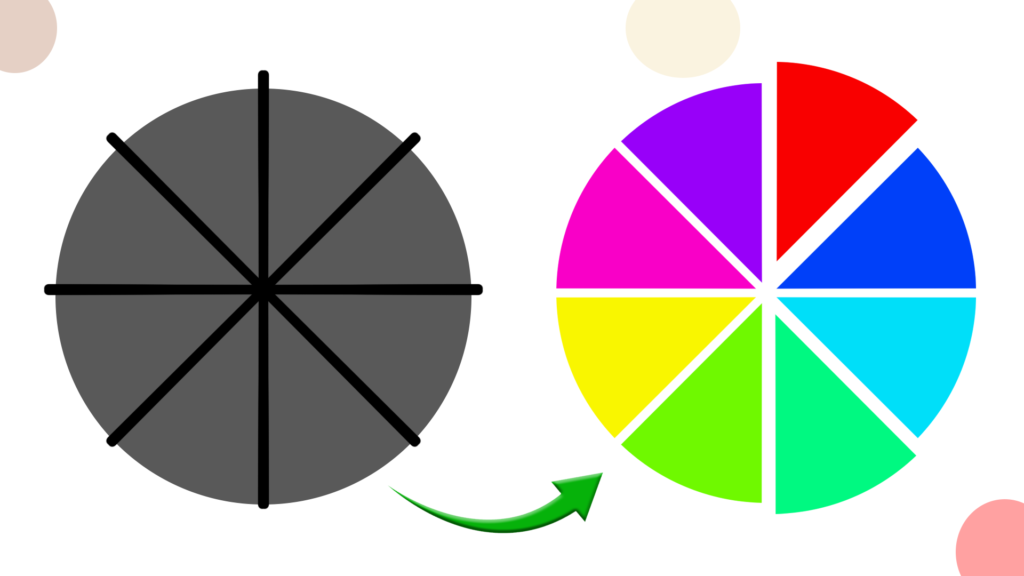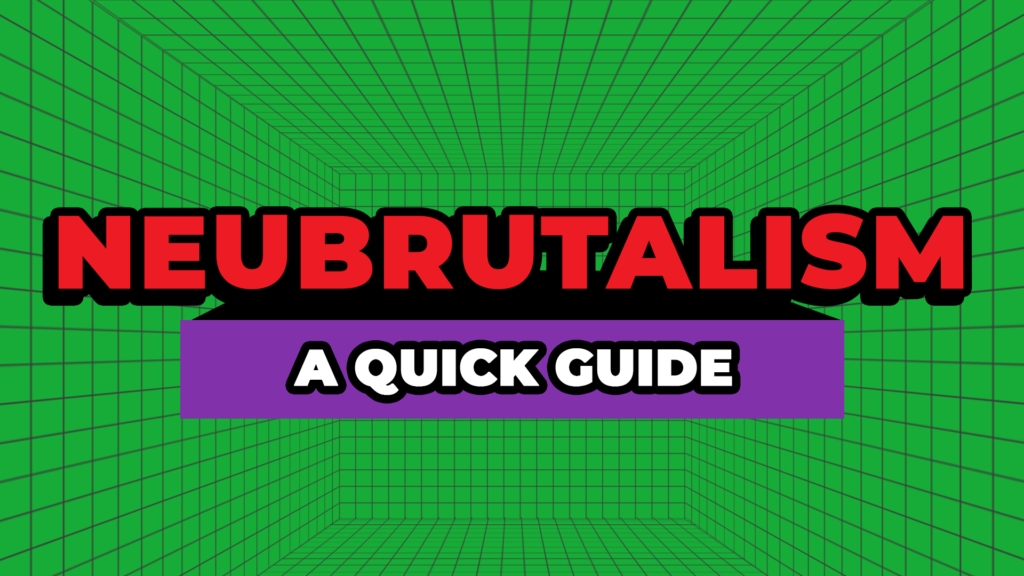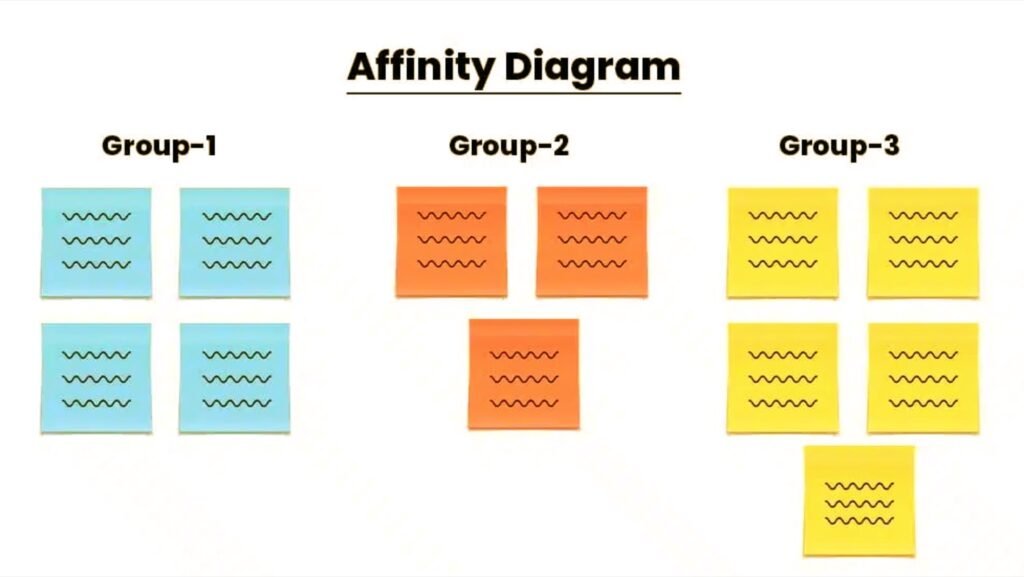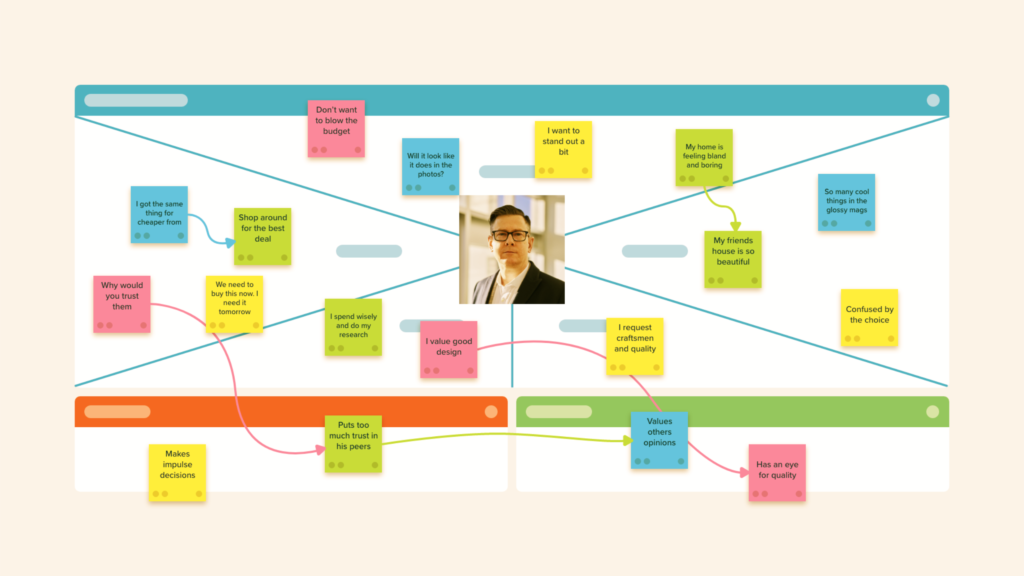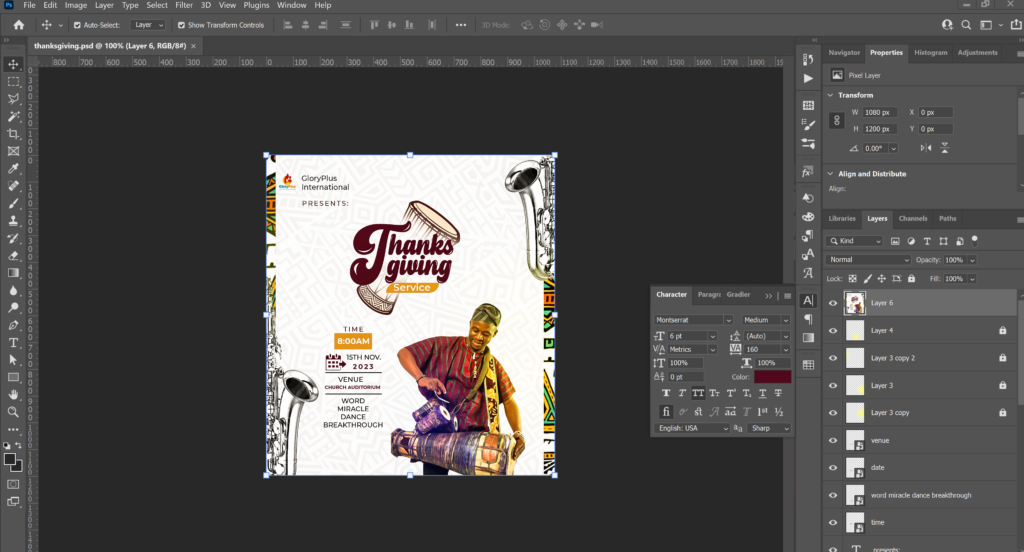Splitting a circle or shape is a versatile technique in Photoshop that can create a wide range of effects and evoke a minimalist aesthetic, emphasizing simplicity and clean lines.
Dividing a circle in design isn’t just about creating sections, It can bring balance and order, introduce movement and energy, frame important elements, and even hold symbolic meaning. It also allows designers to achieve a variety of styles while enhancing the overall visual impact of their work.

Benefits
Ultimately, dividing a circle depends on the designer’s choices and the overall composition of the intended output.
Unequal sections create more motion; the strip can become a frame to emphasize other elements. A way in shape can hold meaningful symbolization or suggest a specific artistic style and is thus a useful aid for designers to convey different visual messages.
Here are some of the benefits of dividing a circle
Balance and Harmony:
Splitting a circle into different parts creates a sense of balance and harmony. This can evoke feelings of order, stability, and unity. It’s commonly used in birthday flyers, food posters, mandalas, and geometric patterns.
Framing and Emphasis:
Using sections of a circle can act as a frame or highlight specific elements within a design. This can draw attention to a focal point or create a sense of containment. It’s found in target designs (e.g. birthdays), infographics, and illustrations.
Aesthetic Styles:
A clean, single line dividing a circle can evoke a minimalist aesthetic, emphasizing simplicity and clean lines as well as evoking elegance and geometric precision.

Movement and Dynamism:
So breaking up a circle with unequal parts can imply movement and other motion. This could be employed to produce the impression of pressure, push, or stream. It is found a lot in abstract art, Op Art, and moving work.
In conclusion, I would say using Adobe Illustrator is an easier and less stressful tool for achieving shape-split, but because of Photoshop’s capabilities for pictorial designs, one can also achieve this technique.
Here is a video explaining in detail, how you can split shapes in Photoshop